How can I cancel my Shopify account??
How to remove my Shopify account??
how to deactivate Shopify plan??
How to remove Shopify subscription??
Are you searching for the right and helpful answer to the above questions?? Then you are at the right place..!!
Here I am going to help you how to deactivate your Shopify account step by step.
in case you want to stop selling on the Shopify platform and move on to another eCommerce platform or you decided to shut down your business and delete the Shopify account.
You may want to delete your Shopify account completely because you are not satisfied with Shopify’s service, pricing, performance, etc.
You may want to take a break and keep your store paused or on hold or stop selling for some time, you can deactivate the Shopify store and reactivate it again.
For your information Deleting your Shopify account or canceling your Shopify subscription or deactivating your Shopify store or Pausing your Shopify store, the meaning of all these is the same.
To proceed further, you need to delete your Shopify account or cancel the Shopify subscription, so today we are going to learn
How to delete Shopify account completely
Step 1 – Login into your Shopify store admin panel using your owner account and click on “Settings” (refer to the below image)
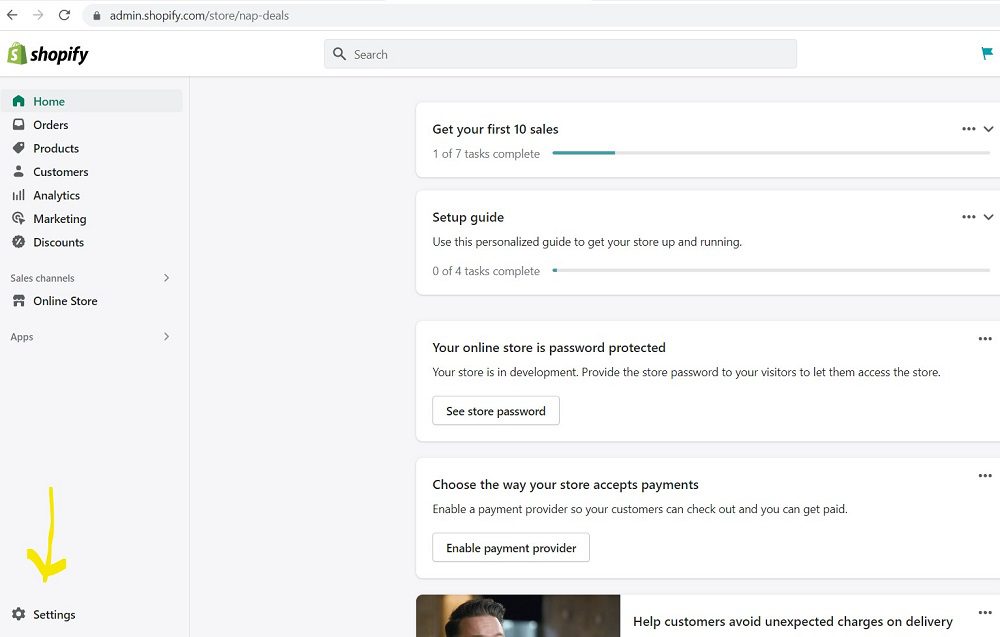
Step 2 – in the settings click on “Plan” in the left navigation (refer to the below image).
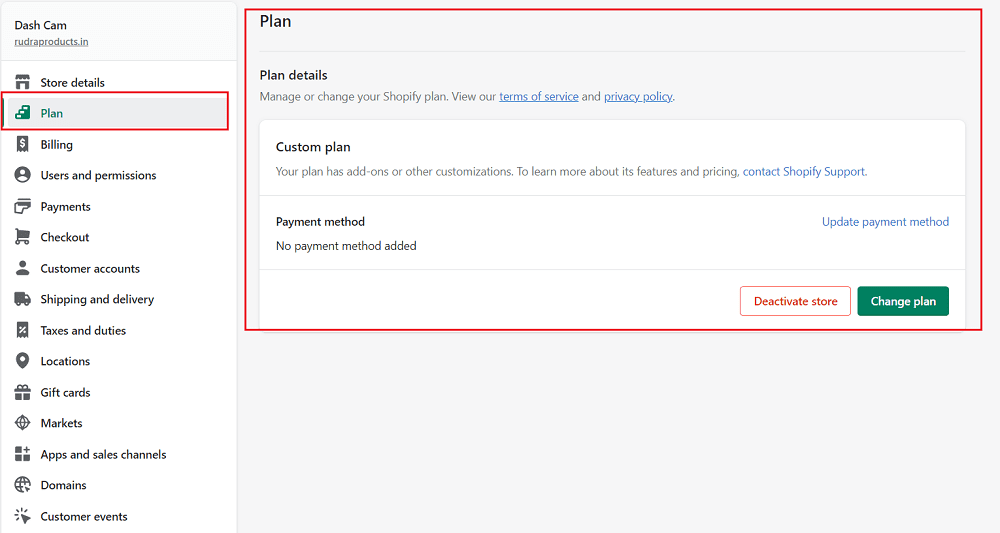
Step 3 – after clicking on the Shopify store plan, you will get the option to “Cancel”, deactivate, or pause options or you can say to delete the Shopify account. in case you want to change your subscription plan you can change it as well.
After deactivating the store you will get a confirmation email notification
this is how you can delete or you can cancel your subscription plan as per your need.
after canceling or deactivating the store, you can reopen it again, you can get your previous bills, product information, or any other information about the store, and you can make the payment and start selling once again.
After deactivating the store, Shopify will keep your information safe for 2 years, for any other information you can contact customer support.
Most important information is due to security reasons, Shopify customer support does not do account deletion or deactivation so as an owner you have to perform this action.
Read More
How to add the domain to Shopify Store
