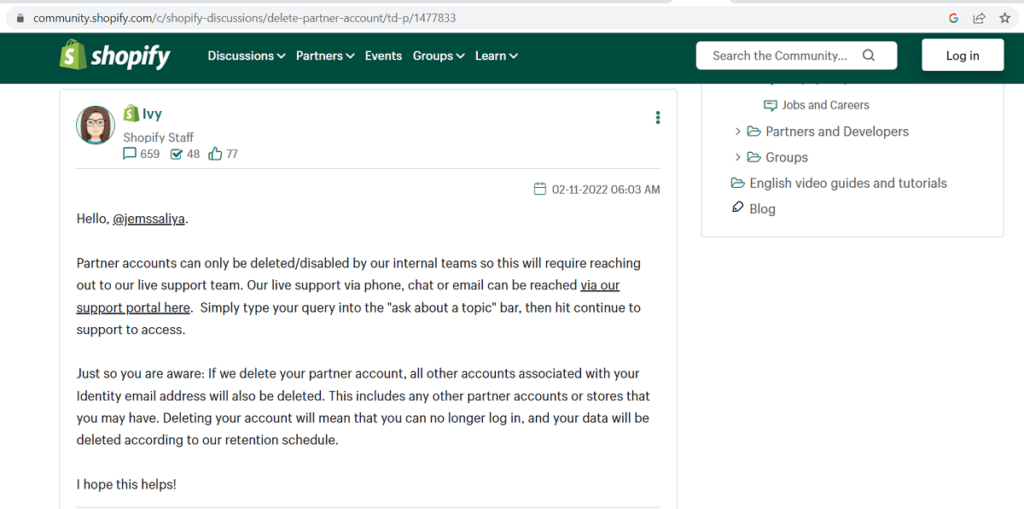How to permanently delete shopify account??
how to temporarily disable Shopify store??
How to remove Shopify account??
Are you struggling to find the right answer to these queries?? Then you are at the right place.
I will help you to disable/delete your Shopify account in detail step by step.
Hope you have set up your Shopify site successfully with all your business accounts, and now you may need to remove your partner account from the Shopify store.
So, today we are going to learn how to delete a Shopify account successfully. As an end user, you can not remove a partner account by yourself.
you need to connect with Shopify Technical Support and you can connect with Shopify support advisers through live chat, Email, or call as well and they will assist you immediately as per their availability.
You can also check the Shopify community help center as well to find out the exact answers to your other questions.
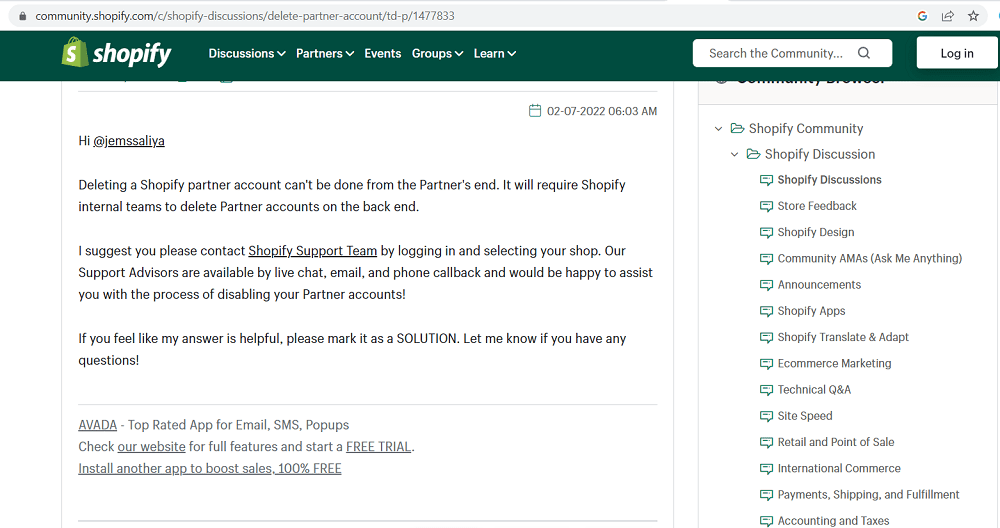
To connect with Shopify Technical support click here – Shopify Technical Support
For your Kind Information, what is the meaning of Deleting a Partner Account?
After you place a request to delete a Shopify partner account, everything associated with that account for example Shopify store, data, images, product details, login access, and customer data everything will be deleted or disconnected after the account deletion by the Shopify Support Team, so make sure before you place a request to Delete Shopify Partner account (Refer to the below image for reference).