How to remove Powered by Shopify link??
how to take off powered by Shopify??
how to remove Powered by Shopify debut theme??
If are you searching for these queries, then you are at the right place!!
I will explain it in detail, flow the below steps one by one.
After installing the Shopify theme successfully, you need to make other necessary changes as per your company policy.
For example, your footer information, about us, privacy policy, copyright policy, etc.
So, today we are going to learn How to remove “Powered by Shopify” from the home page footer in easy steps.
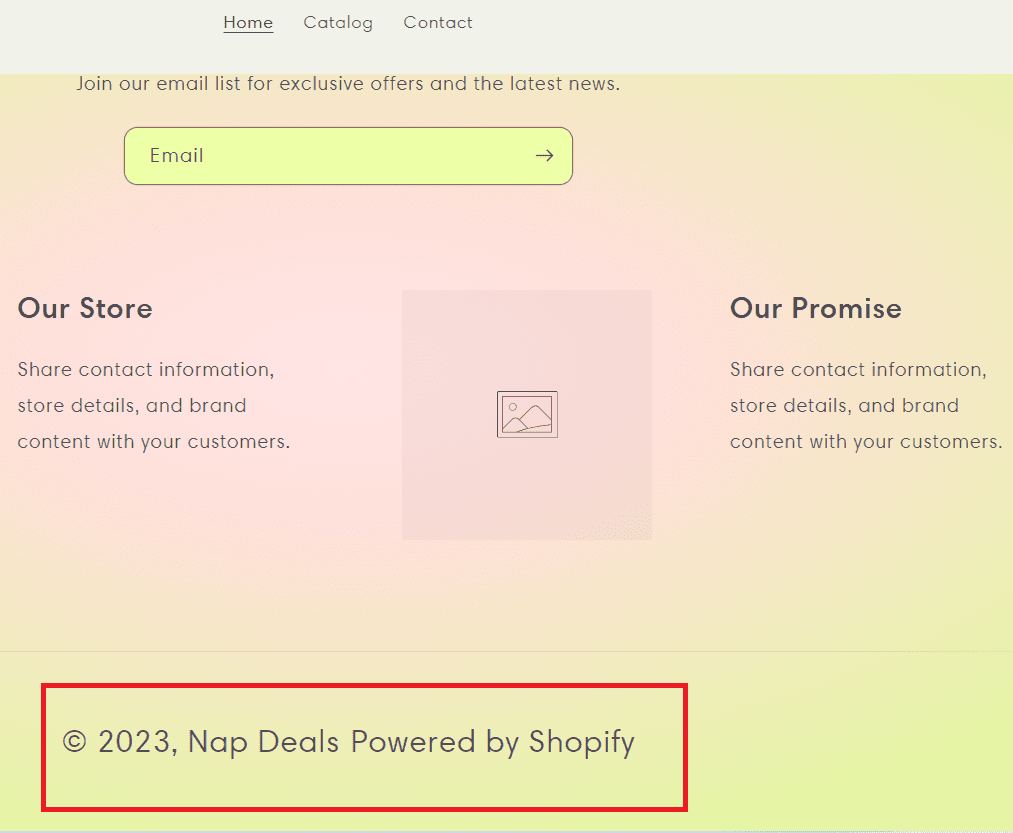
How to remove powered by Shopify from the theme footer
Step 1 – Login into your Shopify website admin panel
Step 2 – Click on the “Online Store” and “Themes” options located on the left in the site admin panel (Refer to the below image)
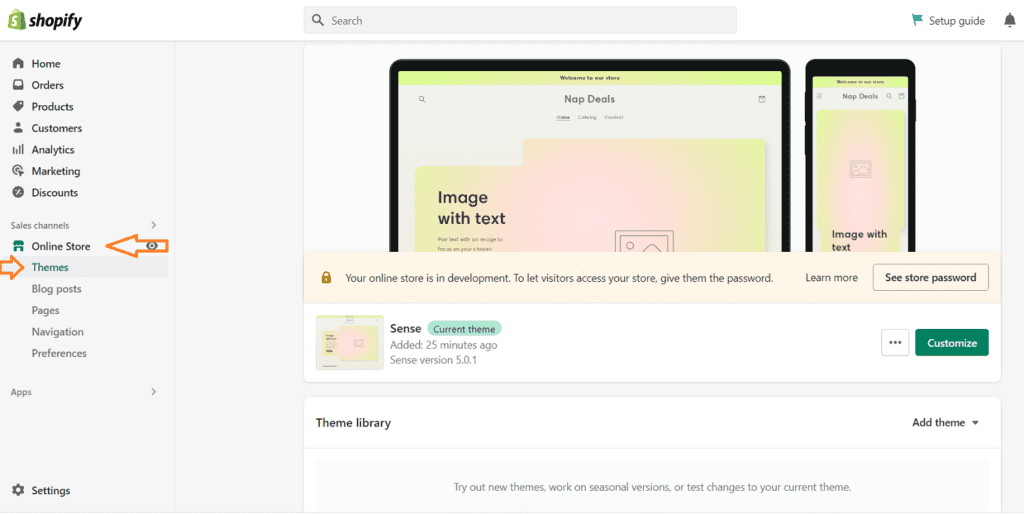
Step 3 – Click on the 3 dots located next to the “Customize” button and click on “Edit Default Theme Content”
(Refer to the below image)
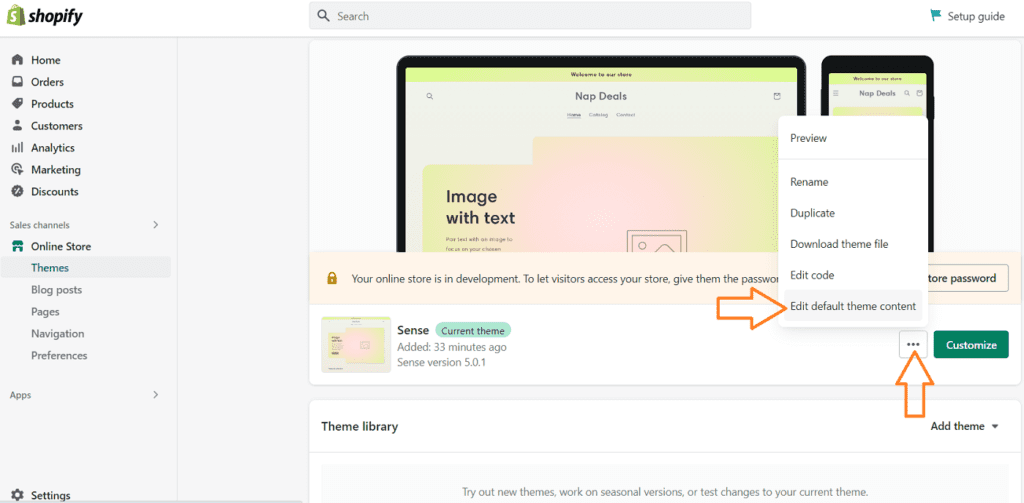
Step 4 – in the Filter or search box type “Powered By” and hit enter. You will see the box with the name Links “Powered by Shopify”, in the side of that text box enter your company name (Refer to the below image) and click on the “Save” button.
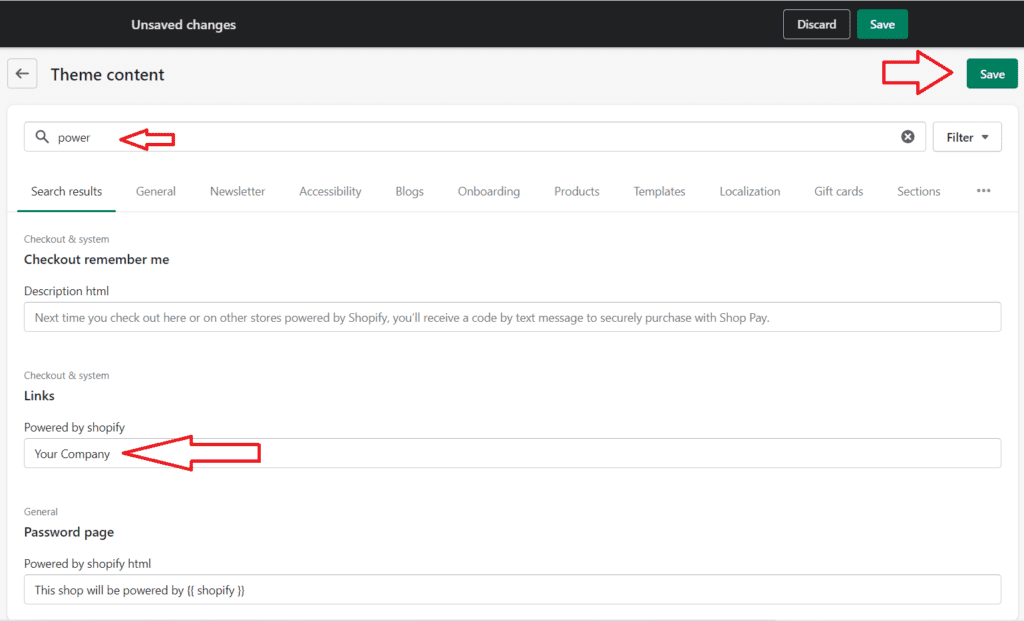
Step 5
After clicking the “Save” button, you will in your Shopify website that “Powerd by Shopify” has been changed with your company name (Refer to the below image).
This is how you have learned how to edit copyright in Shopify or how to remove powered by Shopify from the footer of your website step by step.
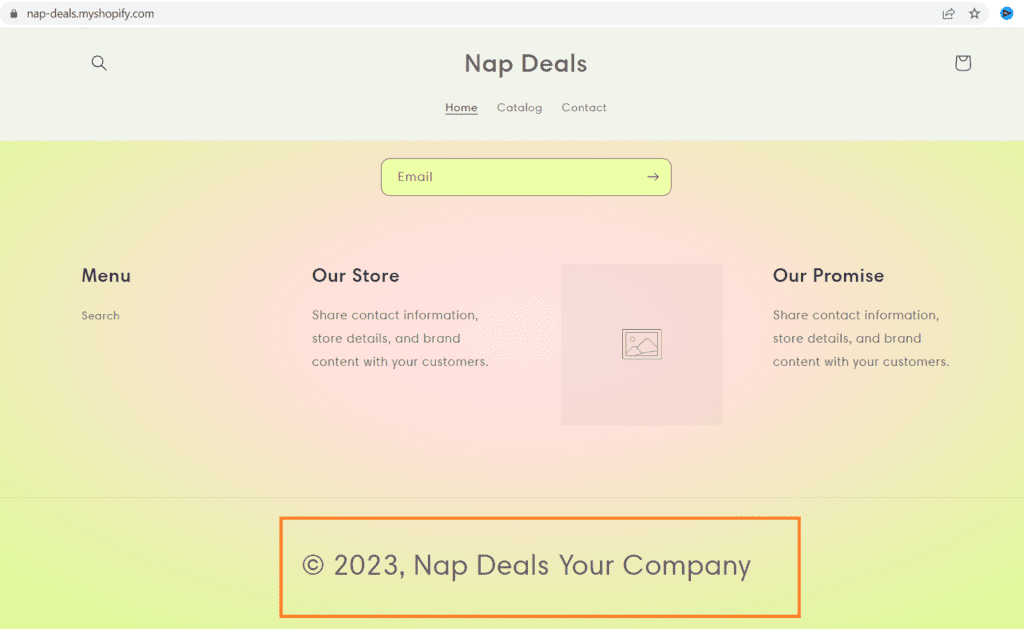
Read More
How to add and remove staff members to Shopify
How to add discounts in Shopify Store
How to add a video to the Shopify homepage
How to add a video to the Shopify product page
How to put the Shopify store under construction
How to add multiple languages in Shopify Store
