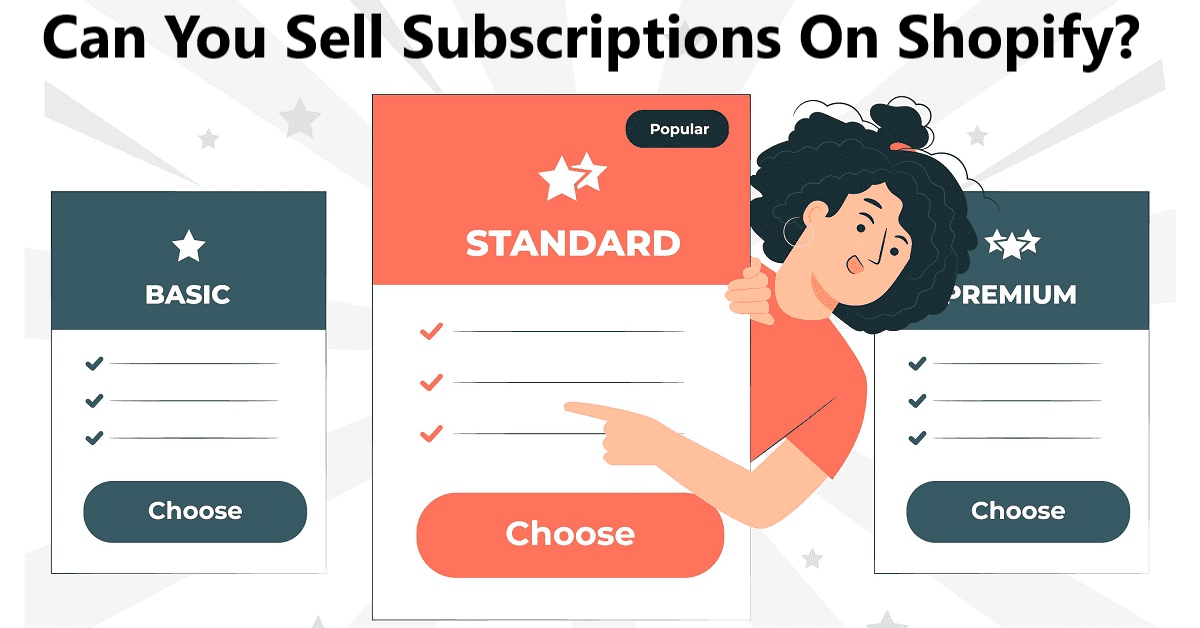Have you ever thought if you can sell subscription product in Shopify? Well, if yes, then here is the complete guide for you.
While the economy is shifting toward online platforms, the demand for better e-commerce stores is rapidly rising. This is where Shopify comes to play.
With simple features, east Shopify subscriptions, multiple apps to use, and innumerable themes, Shopify has grown to be at the top of the list.
Not only that Shopify monthly subscription starts for as low as INR 270/month or $3 per month for the starter plan.
Imagine to investing such a low amount to generate thousands of dollars per month.
But still, there are a few questions linked to the subscription products on the platform.
If you want to know what services you can sell on Shopify, follow the link.
Now, it’s time to move ahead and look into digital subscriptions and how you can sell them on Shopify.
So, let’s read the first question’s answer which is can you sell subscriptions on the Shopify store?
Moving ahead, we will be answering various other linked questions to offer you a better idea about this amazing platform.
Can You Sell Subscriptions On Shopify?
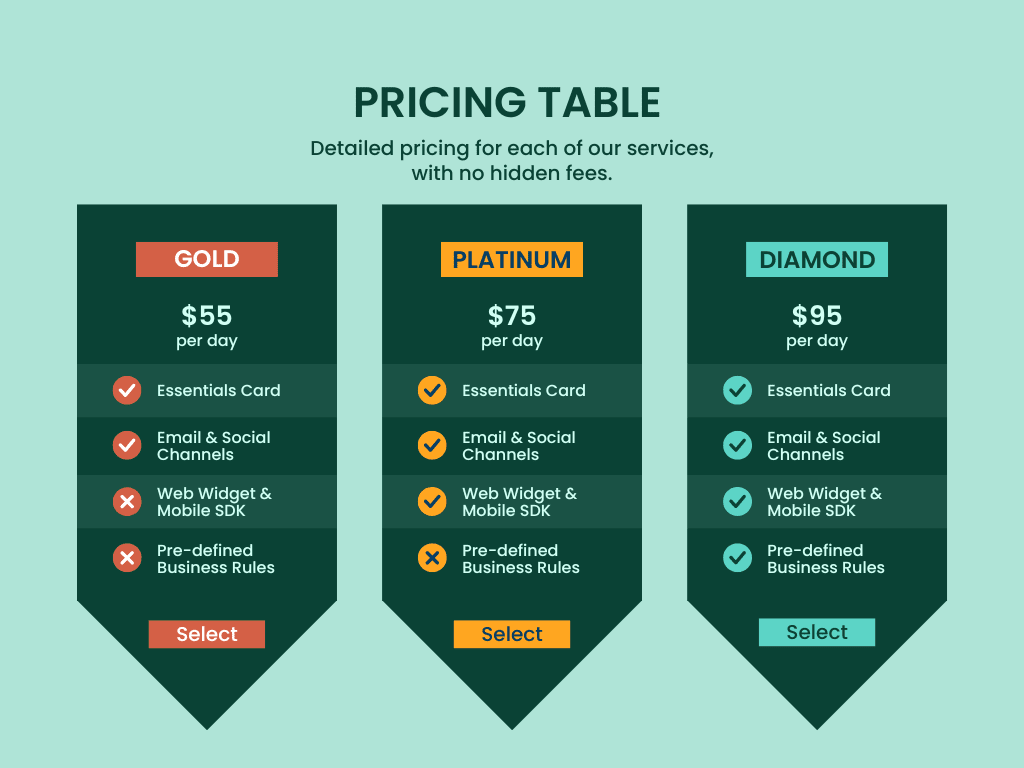
Yes, you definitely can do so! Shopify is a highly flexible platform that accommodates the sales of subscription-based products or services.
This business model generates regular recurring revenue and has gained widespread popularity in various sectors, from physical goods to digital content access.
Shopify provides the backbone to sell subscriptions online.
Also, you may need to integrate a dedicated Shopify subscription app to smoothly manage recurring billing and client subscription details.
A host of subscription apps is designed to work seamlessly with Shopify, providing additional functionality for this specific business model.
Moreover, the robust ecosystem and Shopify subscription management support scaling subscription businesses.
Shopify’s capabilities can be enhanced with various apps and custom solutions as your customer base expands, ensuring your subscription business operates without hiccups.
Reasons to Select Shopify for Your Subscription Venture:
- Shopify provides a user-friendly platform that is easy to set up and navigate.
- It allows a wide array of customizable subscription models.
- There are numerous dedicated subscription apps to manage recurring payments efficiently.
- Shopify’s ecosystem is robust, accommodating the scaling of your business.
- Offers strong customer support for seamless business operations.
- Shopify’s built-in SEO elements help you to get your subscription store to rank higher in search results.
Well, that’s true, but how to sell subscriptions on the Shopify store? Keep reading to know that!
How To Sell Subscriptions On Shopify?
Selling subscriptions on Shopify is a powerful option to gain a consistent revenue flow for your business.
However, you must undergo strategic planning and select the right tools to ensure a seamless customer experience.
Here are the important steps to get you started selling subscription products in Shopify:
How to Set up Your Shopify Store
The first step that you need to start is by creating a Shopify account if you haven’t already. Choose a theme that matches your brand and customize it to your liking.
Some of the popular themes to be used when you are looking to sell subscriptions online are as follows:
- Stockmart is a great theme to design the store. It has a countdown timer, age verifier, quick view, color swatches, and translation facility. It is priced at USD320.
- Creative is another great theme that is available at USD350. This theme has an EU translator, age verifier, color swatches, quick view, and many other features to make your store friendly.
- Blum is the next on the list and is available at USD290. This store also has all the above two features, like quick view, color swatches, and rest, making it a great choice.
Define your subscription products for the online store
Determine what kind of subscription product you want to offer to the customers.
It could be a product, a service, or access to exclusive content.
Make sure to clearly describe what the subscription entails and its benefits.
Choose a subscription app
Shopify doesn’t natively support recurring billing, so you’ll need a subscription app.
Since you are going for a subscription business, it is important to have such apps.
Some of the top apps that you can use for the subscription-based digital store are as follows:
Integrate the app with your store
Install the app in your Shopify store. Now, follow the instructions to integrate it with your store.
You must configure the app to manage your subscription products and recurring billing.
Market your subscriptions
Once everything is set up, it’s time to bring in the customers.
Leverage email marketing, social media, content marketing, and paid advertising to promote your subscription products.
So this is How Can You Sell Subscriptions On the Shopify store easily.
Pro Tip: Remember, selling subscriptions is about building customer relationships. So, provide exceptional customer service and constantly seek feedback to improve your offerings.
Read more: How to install the theme on Shopify
Can You Sell Memberships On Shopify?
Absolutely! Shopify excels in providing the necessary tools for selling membership-based products or services. Be it premium content, exclusive products, or a unique community experience, Shopify subscriptions can handle it.
To efficiently manage your memberships, Shopify integrates with various membership-focused apps.
These applications will handle member access, recurring payments, member communication, and more, transforming your Shopify store into a full-fledged membership site.
Reasons to Use Shopify for Your Membership Business:
- Shopify’s platform is straightforward to set up and maintain.
- It can integrate with various membership-focused apps for comprehensive management.
- Shopify provides robust customer support for smooth business operations.
- Shopify’s platform is scalable, meaning as your membership grows, it grows with you.
- Its SEO features help improve the visibility of your membership site in search results.
How To Sell Subscription Boxes On Shopify?

Subscription boxes are now a prevalent business model, providing customers with a curated experience delivered right to their doorsteps.
Shopify is an excellent platform for launching a subscription box service, thanks to its ease of use and powerful integrations. Here’s how to get started:
- Subscribe for a Shopify account. Get started by creating your very own Shopify store.
- Choose and customize a suitable theme. Pick a theme like Emporium or Colorblock that aligns with your brand and customize it to make it your own.
- Detail your subscription box offering. Specify what your subscription box contains and how often it will be delivered.
- Choose a Shopify subscription box app. Due to Shopify’s native limitations on recurring payments, an app like SubBox: Subscriptions, Withfriends Subscription Boxes, or Advanced Subscriptions App will be necessary.
- Integrate the chosen app into your Shopify store. Follow the detailed instructions to sync up your subscription product listings and recurring billing system.
- Promote your subscription box. Leverage marketing strategies like social media, email marketing, newsletters, and influencer collaborations.
Pro Tip: Remember to always invite your existing customers to write reviews on your store as these greatly influence potential customers in future.
Your subscription box service can thrive on Shopify with a unique offering, solid marketing strategy, and outstanding customer service.
How To Check Subscriptions On Shopify?
To check subscriptions on Shopify, follow these steps:
- Log in to your Shopify admin dashboard
This is where you manage your entire Shopify store.
- Go to the Orders page
Click on the Orders button placed in the sidebar of your Shopify admin.
- View your subscriptions
On the orders page, click on “Subscriptions” which is a part of your order management.
Here, you’ll see all the active subscriptions, their frequency, subscriber details, and more.
- Manage your subscriptions
Within the subscriptions section, you can perform several actions, like editing, pausing, or canceling a subscription.
You can also change the customer’s subscription product variants and change the date of a customer’s upcoming subscription order.
Well, isn’t how to check subscriptions on Shopify quite simple?
But if you want to find all the digital products you can sell on Shopify, read our latest article through this link.
What Is Shopify Monthly Subscription in India?
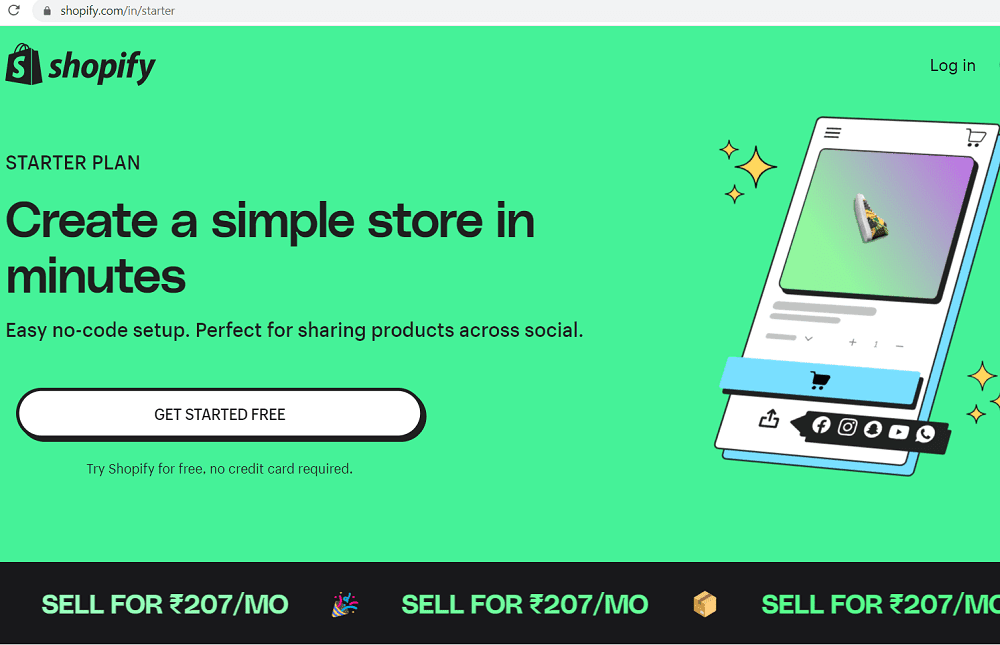
Shopify Monthly Subscription refers to the recurring payment plan that Shopify offers its users for availing of its platform and services.
It comes in different tiers, each with varying features, aimed at businesses of different sizes and needs. The common ones include the following:
- Shopify Lite or Starter Plan (INR 207 per month)
- Sell on social media platforms like Facebook
- Use Shopify’s Buy Button on any website or blog
- Access to Shopify’s POS (Point of Sale) app for selling in person
- Supports up to 1 GB of file storage
- 24/7 support
- Basic Shopify Plan (INR 1994 per month)
- All features of the Shopify Lite or starter plan
- An online store with unlimited products
- Up to 2 staff accounts
- 24/7 expert support
- Sales channels like Amazon, eBay, Etsy, and more
- You can create Manual orders in the Shopify store
- You can add Discount codes for the products
- Shopify provides a Free SSL certificate
- Fraud attacks analysis
- Shipping labels
- Shopify Plan (INR 7447 per month)
- All features of the Basic plan
- Up to 5 staff accounts
- Professional reports
- Third-party carriers provide shipping rates
- Advanced Shopify Plan (INR 30164 per month)
- All features of the Shopify plan
- Up to 15 staff accounts
- Advanced report builder
- Third-party calculated shipping rates
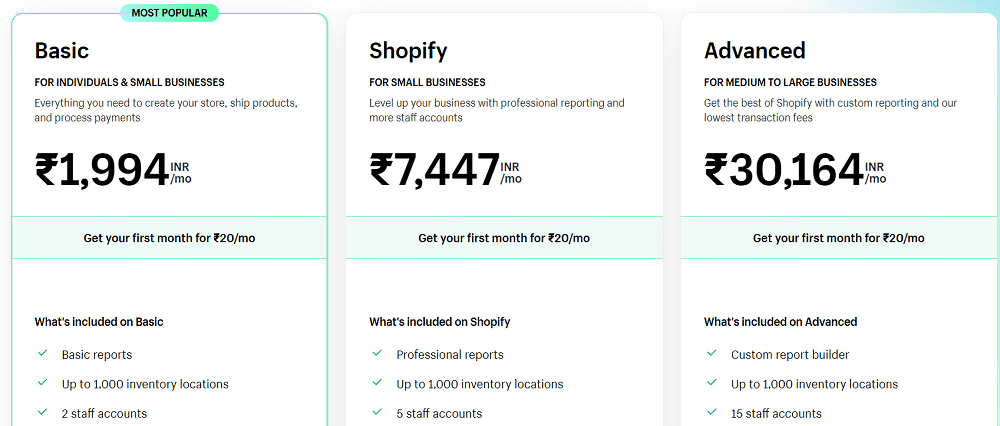
Each plan is billed monthly, including access to the Shopify platform to create your online store, sell your products, and manage your business operations.
Note: Please visit Shopify’s pricing page for the most current information on their subscription plans.
What Are Common Subscription Product In Shopify?
Subscription products in Shopify can be quite diverse, depending on the nature of your business.
Here are some common types of subscription products that businesses sell on Shopify:
- Digital Content Subscriptions
This includes subscriptions for premium blog content, online courses, digital art, music, software, templates, eBooks, and other downloadable resources.
- Physical Product Subscriptions
This category includes subscription boxes for beauty products, books, clothing, food and drink items, crafts, and more. Customers enjoy the surprise and delight of receiving new items each month.
- Services Subscriptions
This can encompass ongoing professional services (consulting, coaching, design services, etc.), monthly maintenance or support packages, or access to exclusive online communities or networks.
- Membership Subscriptions
Businesses can sell memberships that provide exclusive access to certain areas of their site, discounts on products, early access to new products, or other perks.
- Software Subscriptions
If you’re selling a software product or an app, you might offer a subscription that provides ongoing access to the software, updates, and support.
Pro Tip: The key to a successful subscription product is to offer value that continues to deliver over time, keeping your customers engaged and ensuring they see the worth in their ongoing investment.
Which Are the 5 Best Shopify Subscription App To Use?
Choosing the right Shopify subscription app depends on your particular business needs and the nature of your products.
That being said, here are the five best subscription app for Shopify that have been well-received by users for their features and functionality:
One of the most popular Shopify apps for subscription services.
It offers robust features that support both physical and digital subscriptions, including easy management of recurring payments, flexible subscription rules, and a customer portal for easy subscription management.
Another well-regarded option, Bold, offers powerful customization options.
It supports build-a-box style subscriptions, convertible subscriptions (where the first order differs from subsequent ones), and multi-currency pricing.
Known for its easy setup and user-friendly interface, PayWhirl offers customizable widgets and a comprehensive suite of management tools.
This top-rated app lets you set up and manage subscription services easily.
It’s appreciated for its seamless integration with Shopify and its ability to handle subscriptions and one-time purchases in a single transaction.
This app offers flexible customer plans, including managing subscriptions, pre-orders, and payment plans.
Conclusion
The world of e-commerce has evolved to include not just physical but also intangible products.
Now the question comes to mind, Can You Sell Subscriptions On Shopify? and the answer is Yes.
Shopify, with its diverse subscription product offerings, demonstrates this change.
Whether your interest lies in how to sell subscriptions on Shopify, or in discovering the best subscription app for Shopify, the platform offers comprehensive solutions.
Shopify subscription options vary and cater to different needs and budgets.
As a seller, you can easily check subscriptions on Shopify, and manage your customer database, making it incredibly efficient and hassle-free.
Indeed, the Shopify subscription management system is one of the best, empowering businesses to enter the digital marketplace successfully. Happy Selling!
Explore Shopify Plans to set up your store in India
FAQ Can You Sell Subscriptions On Shopify
Q1- Can you sell subscription products on Shopify?
Yes, You can sell subscription kind of products like monthly, half-yearly, or yearly subscription-based products like software services, music listing services, anti-virus subscriptions, etc.
Q2- Can you sell digital subscriptions on Shopify?
Yes, you can sell digital subscription products like AI tools subscriptions, app-based subscriptions, etc you can easily set up your store on Shopify with the help of Shopify apps and can sell products.
Q3- Can you sell PDFs on Shopify?
Yes, You can sell PDFs, and e-Books on the Shopify store, you set up to download the pdf after the payment or can provide the read functionality on the web after the payment.
Q4- Can you sell on Shopify without ads?
Yes, you can sell products on Shopify without ads. You can list your products on the Shopify store and can start promoting the store to sell the products.
Q5- What percent does Shopify take?
If you are using the Shopify payment gateway, then the transaction fee is zero. If you are using 3rd party payment gateway then 2%, 1%, and 0.5% based on your subscription plan Shopify will take from each transaction.
Read More
- Shopee vs Shopify vs Shopmatic
- How to create coming soon page on Shopify
- Can I Use Personal PayPal account on Shopify?
- BigCommerce vs Shopify vs SquareUp: Read it before purchasing
- Is Shopify a scam or Is Shopify Legit?
- Is Shopify worth it for a small business?
- What is Shopify and how does it work
- Is Shopify Dropshipping still worth it??
- How to Remove an App from Shopify
- How to add a video to the Shopify homepage in Dawn Theme
- How to change the font on the Shopify Dawn theme
- How to add a customer review section on the Shopify product page
- How to add discounts in Shopify Store