how to change store name on Shopify?
can I change my Shopify store name?
How to change Shopify store URL?
How to change shopify url name?
Are you looking for these changes in your Shopify store?? then you are at the right technical article.
We will learn how to change Shopify store name url or how to change custom domain name in Shopify store, so follow the steps one by one.
I hope you are aware or have set up your own Shopify store successfully.
The store name is like your website name, your Shopify site title and it appears by default on the home page, at some point in time you may need to rename it due to unavoidable reasons.
For example, you purchased an online store from another person and now you want to shopify change store name, you started a Shopify store with a random name and now you want the official name to be displayed on the store.
So, Shopify store name change is an easy task, follow the below steps and you can change the store name without any technical skills.
How to change Shopify store name step by step
Step 1 – To make a Shopify store name change login into your Shopify store admin panel
Step 2 – in the Shopify admin panel, go to the “Settings” option (you will find this option left button of the screen), and follow the below screen for reference.
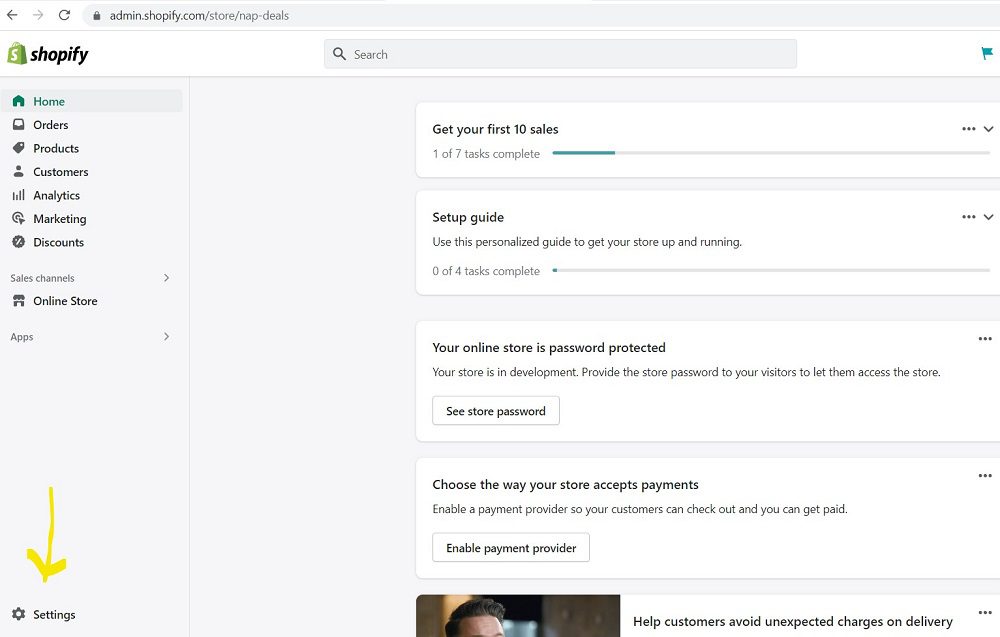
Step 3 – After clicking on the “Settings” option, you will store details, here need to click on the “Edit” button (you will find it in the right corner of the window) (Refer to the below image)
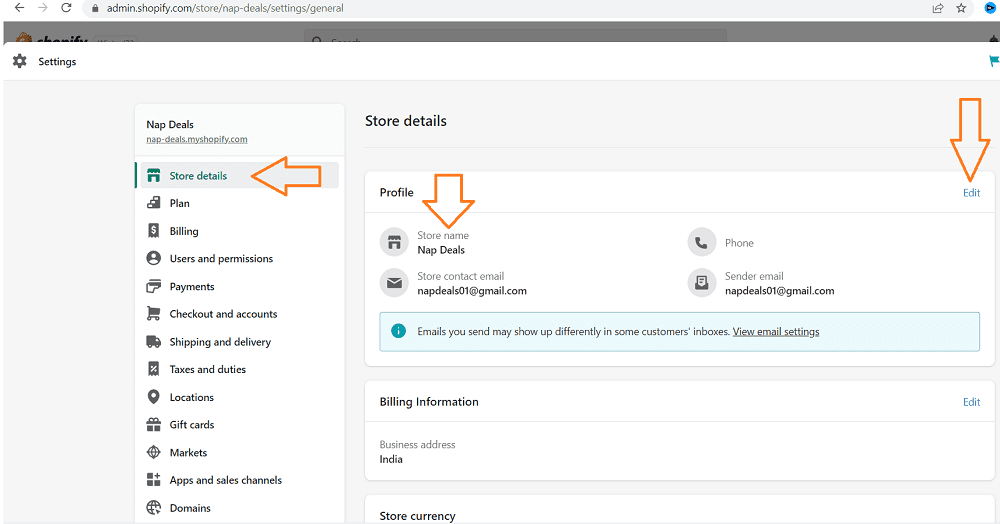 how to change Shopify store name steps
how to change Shopify store name steps
Step 4 – After clicking on the “Edit” button, you should be able to change the “Store Name” and click on the “Save” button, refer to the below image for reference.
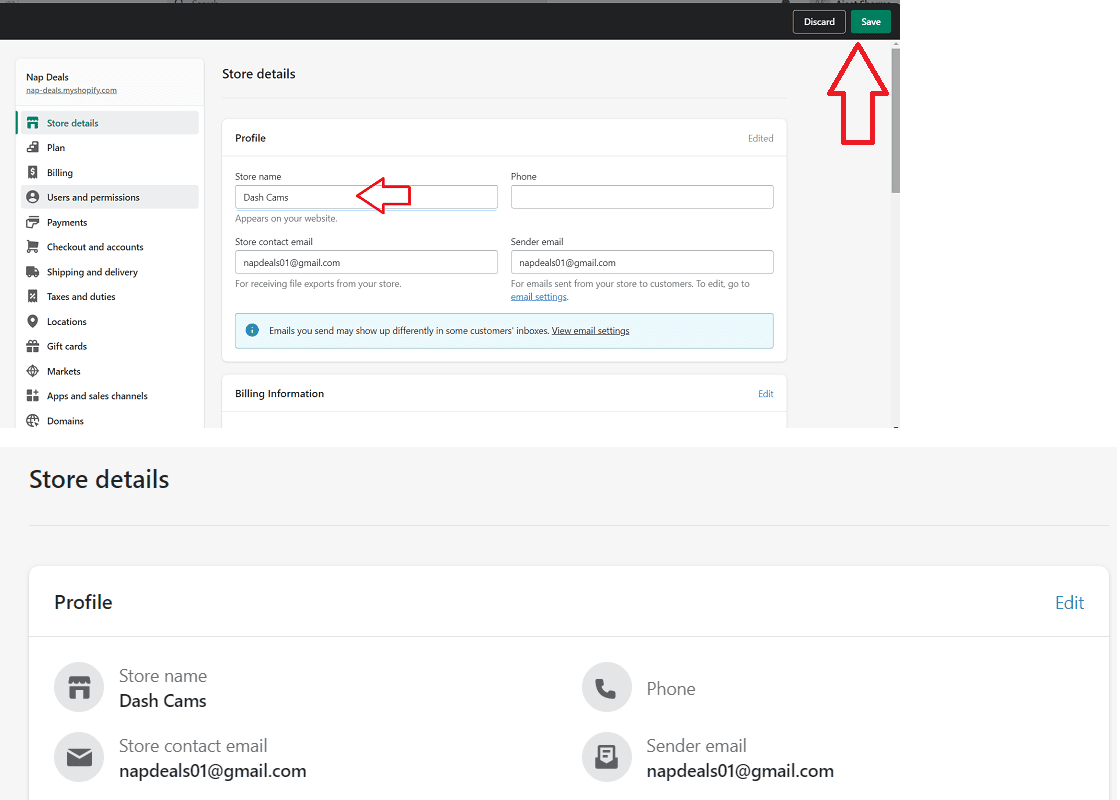
After the Shopify store name change, you may need to change the store URL as well.
when you set up a new Shopify store, it gives an auto-generated URL, for example, “https://nap-deals.myshopify.com/” is my store URL.
After setting up all the products, currency, address, etc you would need to go for custom or your own URL for example – yourdomain.com or as per your company choice.
If you have a domain already, you can click on “Connect existing domain” or click on “Buy a new domain” if you want to buy a new domain name.
Now, you can set up the Domain name in your store (Refer to the below image).
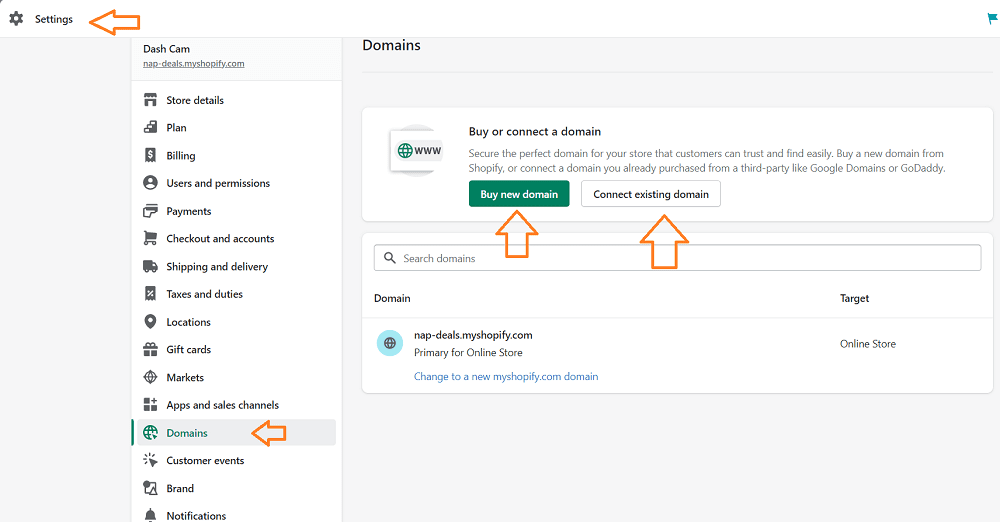
you have learned how to change store name on Shopify and URL successfully, If you like this article useful, then please share it with others and leave a comment for us.
How to change Shopify domain name free
After shopify change store name, you may want to change your Domain name in the Shopify store, follow the below steps one by one.
Step 1 – Login to the Shopify admin store using the admin or owner account
Step 2 – Click on Settings (left bottom)
Step 3 – Click on the “Domains” and click on your added domain “customdomain.com” button.
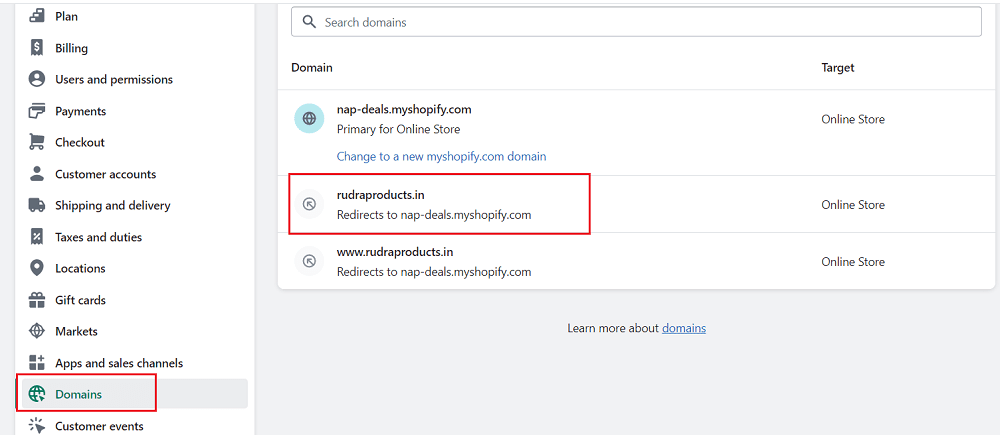
Step 4 – Now click on “Delete Domain”, it will delete your custom domain from the Shopify store

Step 5 – After removing the domain in the final step, Click on “Connect existing Domain” and type your domain in the next step.
Step 6 – Follow the next step to verify your domain name with the domain provider with CNAME details.
Step 7 – Follow the settings instructions and once completed, click on “Verify Connection” in the final step to add or change the existing domain name in your Shopify store. Refer to the below images for reference.

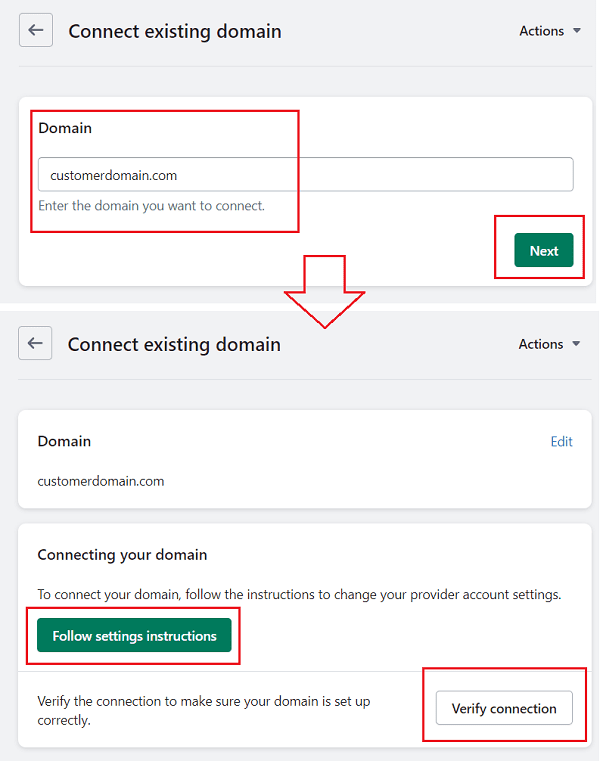
This is we learned how to change the name of your Shopify store and change the domain name as well.
What is the Shopify store name Generator?
Shopify provides an AI tool that generates unique business name ideas.
If you want a catchy name for your Shopify store, a small name that is easy to remember and easy to pronounce to make an impact in the customer’s mind, then you must explore the Shopify store name or business name generator free tool before building a Shopify store.
Type your business name in the search box and click on Generate Names button, this AI tool will generate business names, and you can select and buy a domain for the same name to make it your property.
You can use the same name in the Shopify store name as well as a business name.
Explore the Shopify store name Generator tool https://www.shopify.com/tools/business-name-generator
so this is how can you change your Shopify store name and use a new name generated by the Shopify business name generator AI Tool.
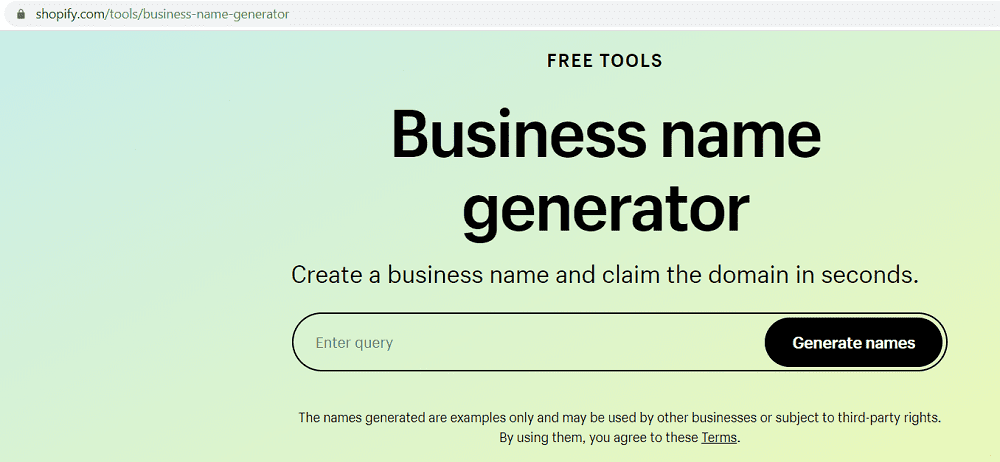
FAQ How to change store name on Shopify
Can I change my Shopify store name?
Yes, You can change your Shopify store name from Shopify admin panel -- > admin details and Edit the details.
How do I change owner name on Shopify?
Login to your store using owner account. Click on the Settings in Admin Dashboard. Click on User and Permissions in Left Navigation. You can see site owner name lister over there. You can click on Transfer Ownership Or Change the permission of any user staff and make him/her as owner of the store.
How do I change my custom domain name on Shopify?
You can change custom domain name in Shopify store. Login into store admin center using admin/owner account. Click on the settings in left bottom. Click on the Domains in left navigation. Click on the current domain and delete it. Add new domain by clicking on connect existing domain name. Complete the domain settings and save it.
Read More
- How to create coming soon page on Shopify
- Can I Use Personal PayPal account on Shopify?
- BigCommerce vs Shopify vs SquareUp: Read it before purchasing
- Is Shopify a scam or Is Shopify Legit?
- Is Shopify worth it for a small business?
- What is Shopify and how does it work
- Is Shopify Dropshipping still worth it??
- How to Remove an App from Shopify
- How to add a video to the Shopify homepage in Dawn Theme
- How to change the font on the Shopify Dawn theme
- How to add a customer review section on the Shopify product page
- How to add discounts in Shopify Store
