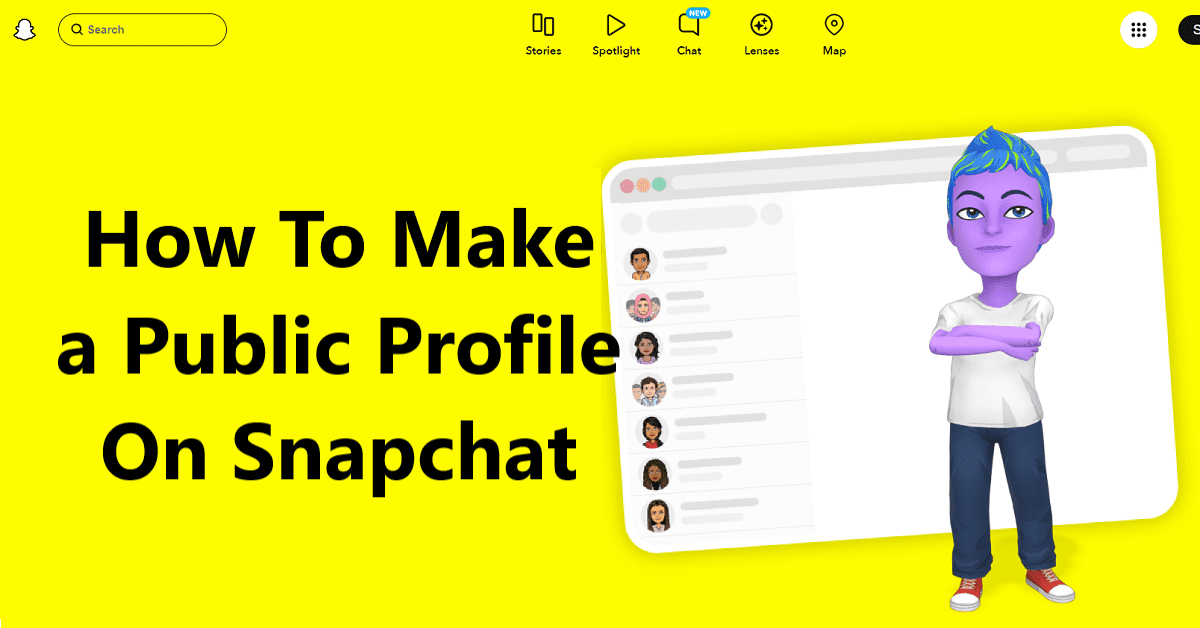Are you using the social media site Snapchat?
Are you also thinking of making your profile public but don’t know how to make public profile on Snapchat?
Well, you are not alone in the social media world. There are 1000s of Snapchat users who are searching for the answer to how to make a Snapchat public profile.
But before that, it’s important to know that Snapchat allows you to create both private and public profiles.
A private profile restricts access to your content, allowing only friends and approved followers to view it.
While the public profile is one that can be accessed by anyone using Snapchat. Snapchat users will be access your stories, photos, and other details when you have a public profile.
But why choose one over the other, and how do you set up a public profile if you wish to? Let’s explore the reasons and steps to making your Snapchat profile public.
Why Is A Public Profile Better?
Do you want to understand more about what is a public profile on Snapchat, then consider this article as an open guide.
After making your public profile, anyone on Snapchat will be able to access your personal details from anywhere. So make sure to create a public profile, here are a few important things to consider:
- Your age should be 18 years or older.
- You ensure to follow all the community-linked guidelines.
But with a public profile, anyone can check and engage with your posts. Remember to follow Snapchat’s community rules when sharing content with the wider world!
The reasons to have a public profile on Snapchat are as follows:
- More users can discover and interact with your content on Snapchat.
- Unlock features like showcasing Stories and Lenses.
- Engage with a larger audience and form new connections.
- Promotes a responsible digital presence.
- Allows for growth in follower count and credibility.
With this, you now know what is a public profile and why it can be beneficial to you. Now, it’s time to explore the answer to how to create a public profile on Snapchat.
Changing Snapchat Profile To Public
When you are planning to make a public profile on Snapchat, there are two things before you.
- Making a new public profile.
- Changing the existing one to the public.
The truth is process is the same in either case. Once you register on the platform and create your account, then only you can create a private profile for the public.
Steps: How To Make Public Profile On Snapchat for Android or iPhone mobile apps
When you are new to Snapchat and looking to make a public profile eighter on Snapchat Android or iPhone mobile app, follow the straightforward steps given below:
Step 1: Open your profile by clicking the Bitmoji or Story symbol in the upper left corner.
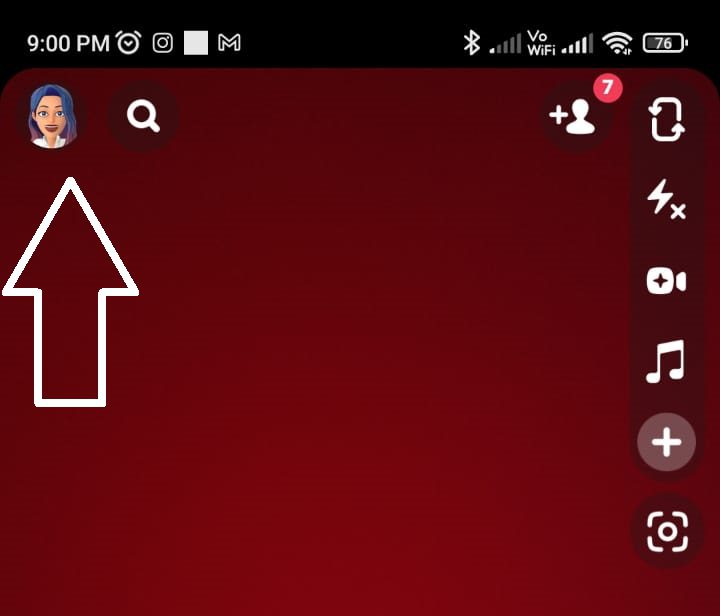
Step 2: Select the ‘Public Profile’ area by scrolling within your profile.
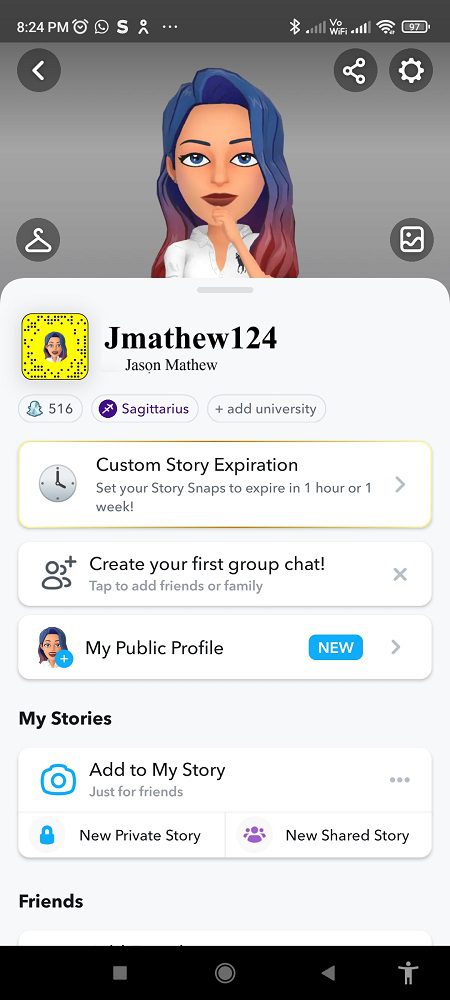
Step 3: Press ok.
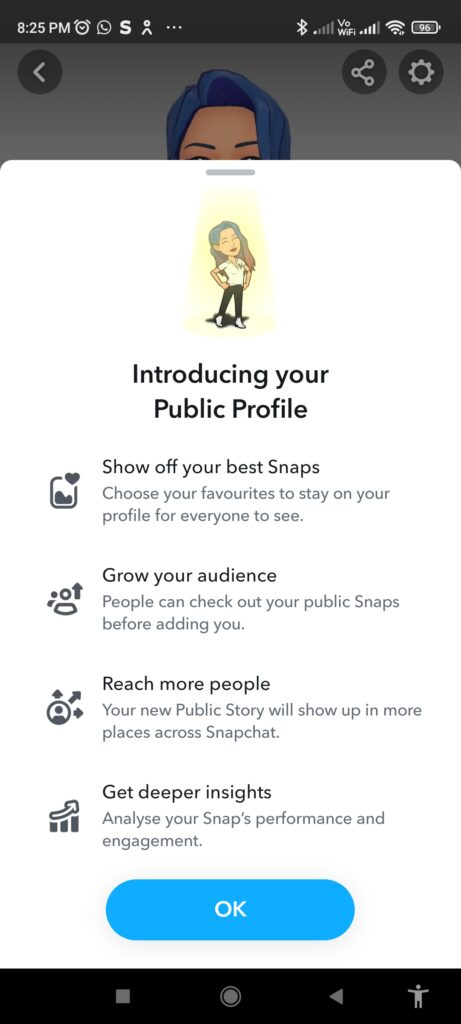
Step 4: Follow the prompts and get the process done.
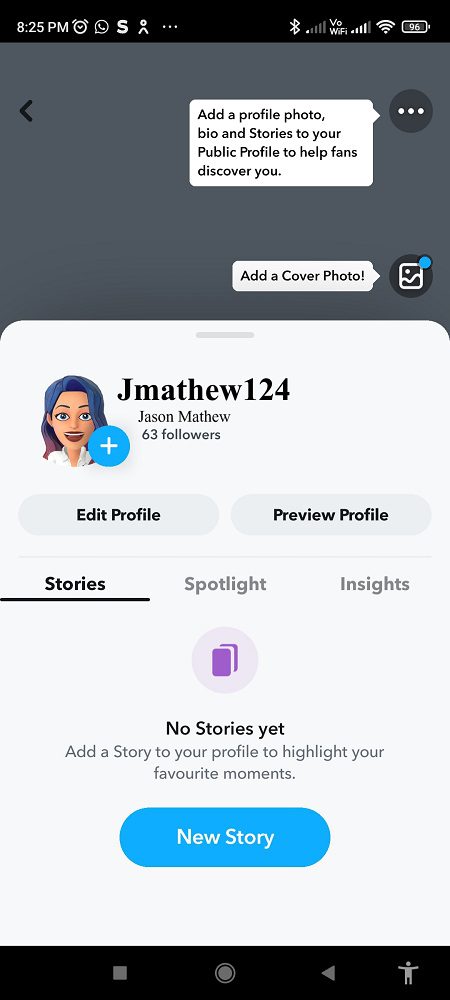
Your profile is now public.
Read More:
- How to Remove Bitmoji from Snapchat
- How To Change Snapchat Username On Android
- How To Deactivate Or Delete a Snapchat Account Temporarily
- How To Unlock The Butterflies Lens On Snapchat
- How To Make Streaks On Snapchat Faster
- How To Check Mutual Friends On Snapchat?
- How To Reset Your Snapchat Password Without Email or Phone Number
- How to Play Games on Snapchat
- How To Open Snaps On Snapchat Web
- How to Get Rid of My AI on Snapchat
- What Do The Snapchat Emojis Mean?
Editing Your Public Profile Information
To add or change details like your profile picture or bio, here’s what you need to do:
Step 1: Click on the Bitmoji or Story icon at the top, leading you to your profile page.
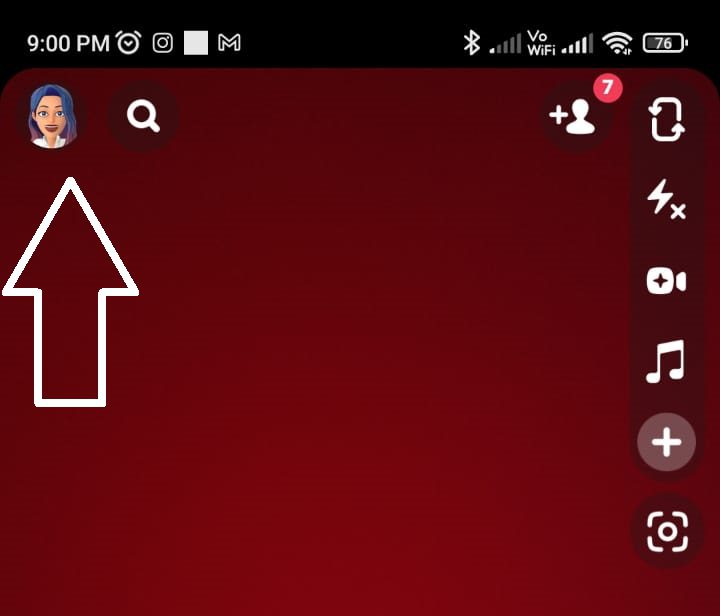
Step 2: Find the ‘Public Profile’ card and tap on it.
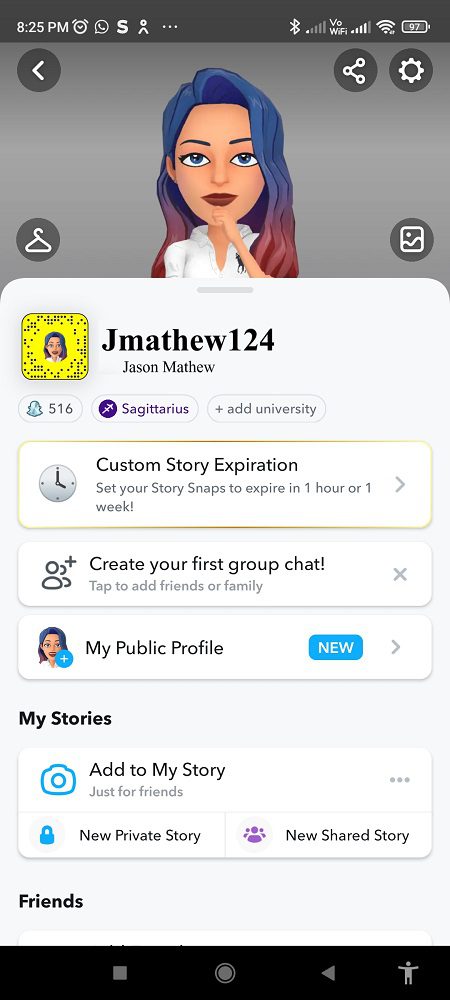
Step 3: Select ‘Edit Profile’ and update the necessary information. Your profile is now updated.
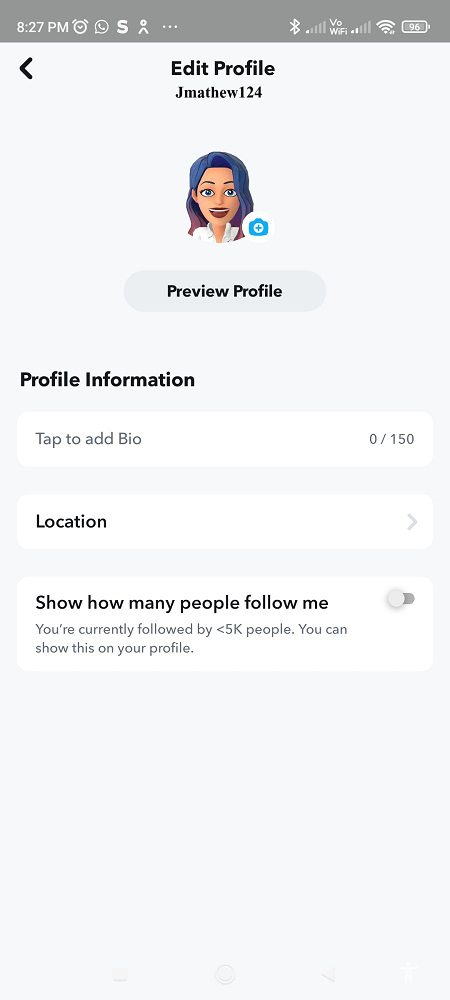
With such simple steps, you can have a public profile on Snapchat in no time.
Conclusion
Now you have learned how to create a public profile on Snapchat step by step. Also, you now know why a public profile is better. So, don’t wait any longer.
So, don’t wait any longer. Follow the simple steps and get your Snapchat profile public in no time.
FAQ How To Make Public Profile On Snapchat
Q1- How to make a public profile on Snapchat under 18?
As per Snapchat policy, your age should be 18 years or more only you can create a public profile on Snapchat, but if you want to create your public profile and you are under 18 years old, you need to hide your actual date of birth while creating a profile on Snapchat. You have to add your wrong date of birth to make sure your age should be 18+ years old.
Q2 – How to make a public profile on Snapchat Android?
Answer- If you want to make a public profile on Snapchat Android or iPhone mobile app then the process is the same, open your profile, go to the public profile tab and add the necessary information and click ok.
Read More
- How To Start An Online Business Without Investment? A Crisp Guide For You
- Best Video Editing Software For Free On PC
- How to start a blog in India: Step-by-Step Guide for Beginners
- What is a key benefit of having an online presence for a business?
- Best Call Recording Apps for Android
- Free Best Photo editing app for iPhone
- Top 9 Best CRM for Travel Agency
- Monday.com vs Zoho CRM Review: Which CRM Tool is Right for You?
- Airtable vs Monday Review: Which is Better and Productive
Reference: https://help.snapchat.com/hc/en-us/articles/7012292808596-About-Profiles-on-Snapchat