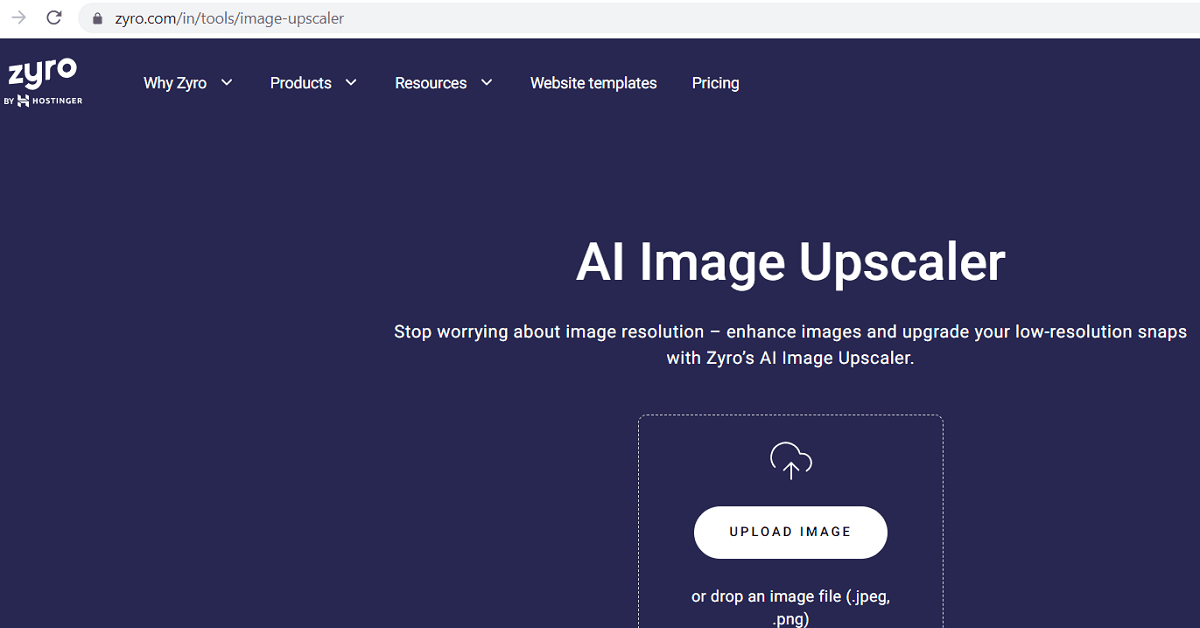Images or photos are the most important digital asset to showcase your business, products, marketing banners, brand name, and company brand image.
For personal photos/pictures are priceless memories, you would always like to see your old photos. you can enhance old personal photos, remove the blurriness and enhance the background.
High-resolution images always attract customers and viewers to you. This is a human tendency, they like to see only high-quality clear images.
And high-quality images are self-explanatory, you don’t need to explain in detail, that’s why marketing people always use images instead of detailed text for marketing campaigns.
We are going to discuss how we can enhance your images using an AI tool zyro image upscaler.

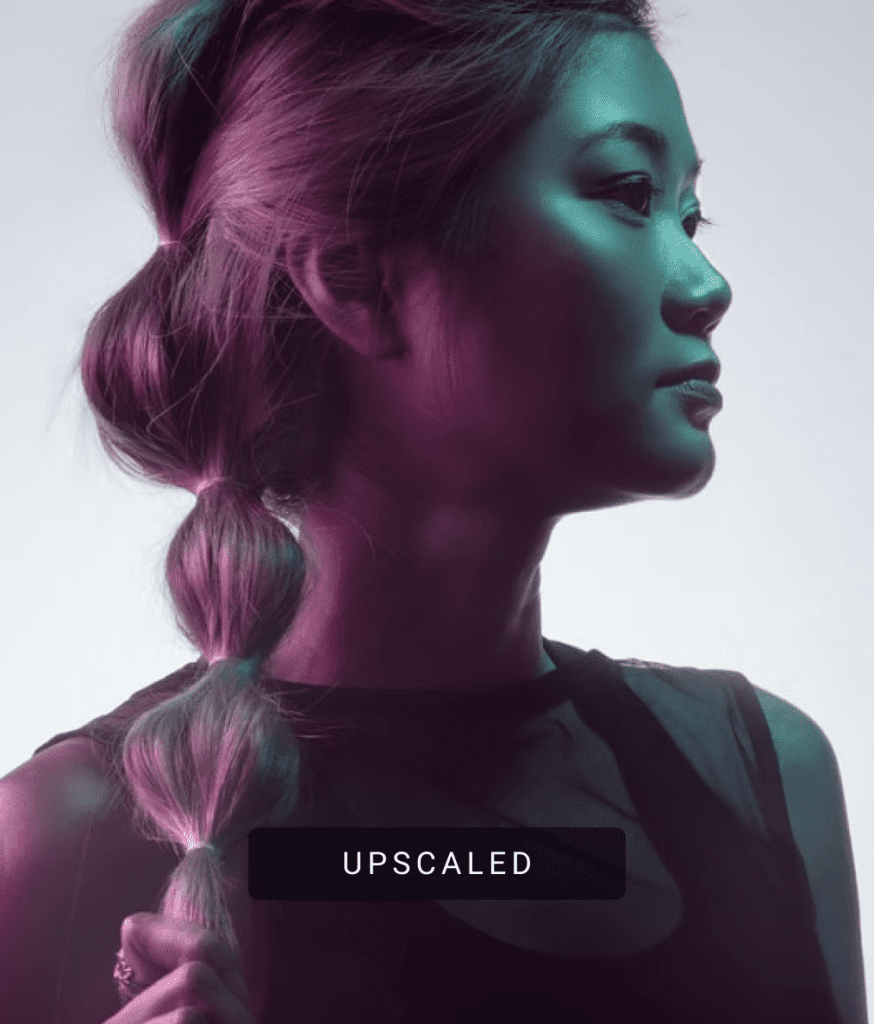
you may use images on social media, websites, videos, PPTs, or e-books, you should use high-quality images just to get a better response.
To get high-resolution images, you should look for a cost-effective tool to enhance your images,
I will explain a free AI-based image upscale tool that you can use to improve the quality of your images, this tool works in the browser and can be used multiple times a day at no cost.
zyro image upscaler
An AI-based online tool to enhance your old or new images for the best possible quality and get a better response in images.
You can enhance low-resolution images, you can enhance OLD images with the latest effects and background clarity.
Zyro Improve imaging tool can be used unlimited times in one day, there is no restriction to use it. You can open this tool in the browser, upload your images and improve it.
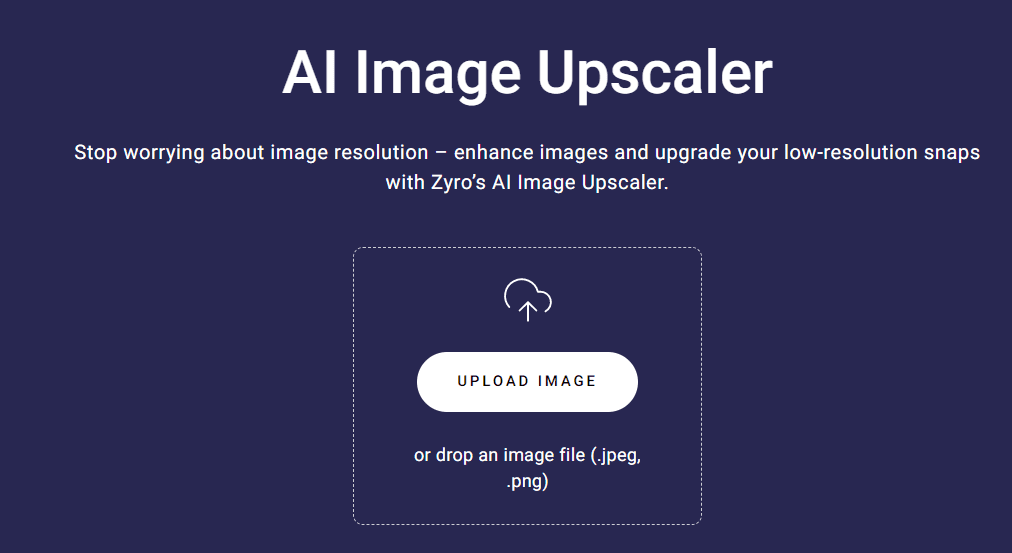
to enhance your images using Zyro online image update tool, the steps are very simple.
- Load or drop your image into the tool
- and wait for the AI tool to improve your image
- AI tool automatically improves on the backend
- Once done, you can download your image.
you can enhance an image with a blurred background using this tool without losing the quality of the image, this AI tool can remove the blurred section and make it sharp as per the image.
Click here to explore this tool https://zyro.com/in/tools/image-upscaler
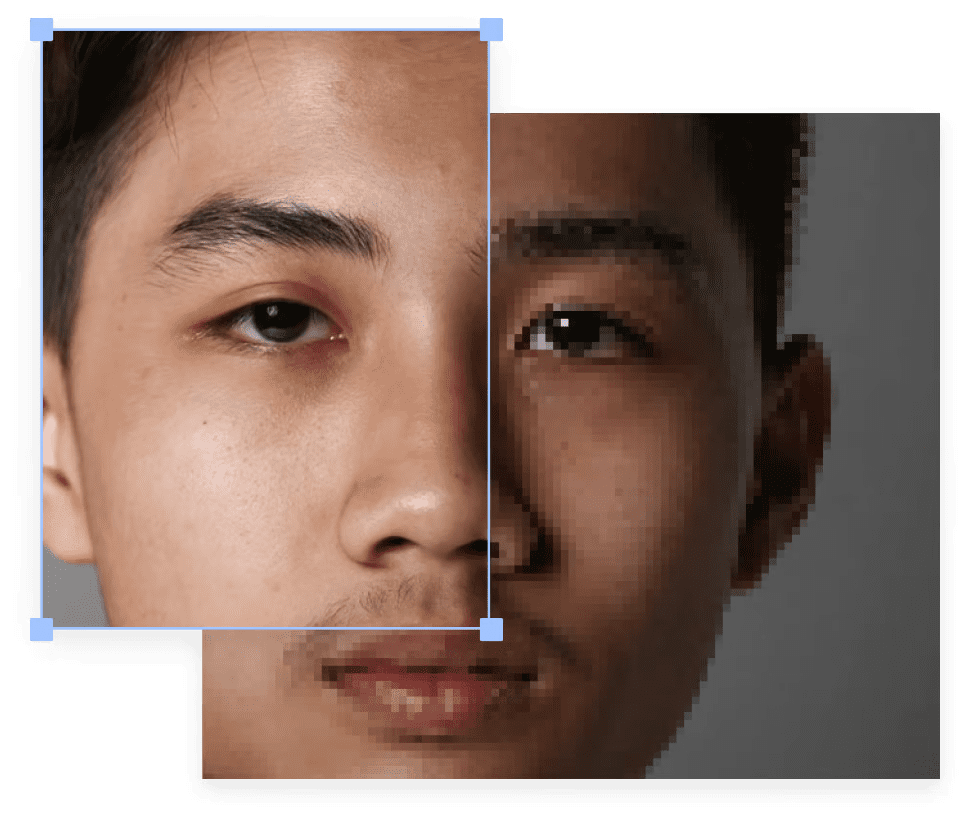
You can upscale your OLD image to the same resolution quality with Zyro AI online image upscale tool. It can remove blur and improve image brightness and background for sharpness.
The results are unbelievable, believe me, this is one of the best AI tools to improve image quality without paying a single penny.
This tool can be used for personal or commercial purposes without any consent, it is provided by Hostinger.com for public use.
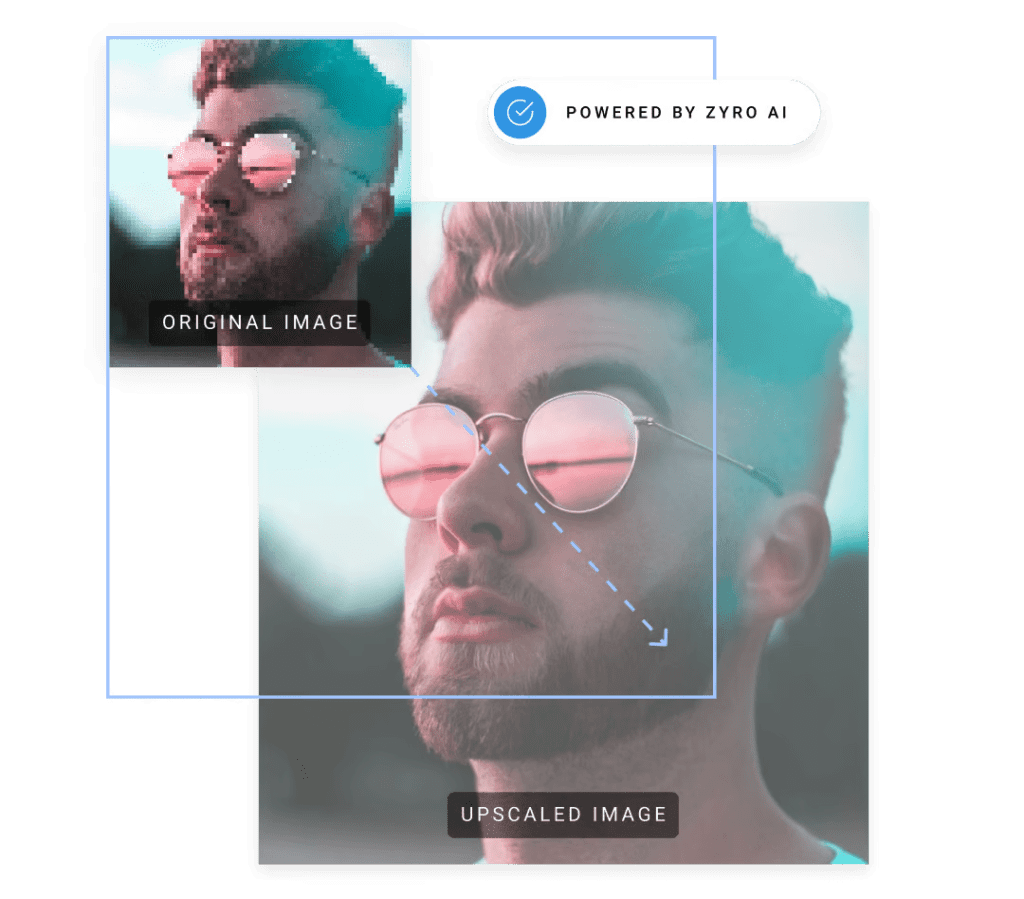
This is how Zyro image enhancer works and you can easily improve the quality of your images.
zyro image upscaler app for pc
Zyro Image Upscaler is a free online tool, you can open it on the browser on a laptop, desktop, or mobile, tab and can improve your images using this AI tool.
There is no mobile app or Windows application for this tool, it’s a browser-based AI tool.
AI Image Upscaler
AI image upscaler tools are great to improve your bad-quality images or photos up to 400-500% improvement without losing the quality of image.
These AI tools work in the backend and remove the blurriness of the image, filling the similar color or pattern of the image smartly, you won’t realize that image is improved by the AI image scaler.
It can improve a face shape, skin color, eyes, or anything that looks blurry in your image, AI Image Upscaler can improve it to more than 300-400%.
Just imagine, if you zoom out your image 4-5 times, If your image is high resolution then it will look more clear but if it’s not a high-resolution image, pixels will distract on 400%-500% time zoom.
You can get the same result just by improving your image using AI image upscaler, you won’t need to zoom out to check the clarity of the image, it will look like it has improved the initial version of the image.
You can upscale your low-resolution or blurry image by 200%, 300%,400%,600%,800%, and 1600% clearer than the previous image using AI image upscaling tools.
There are a few popular AI Image Upscaler tools you can try.
- Zyro https://zyro.com/in/tools/image-upscaler
- https://imgupscaler.com/
- https://vanceai.com/image-enlarger/
- https://icons8.com/upscaler
- https://www.pixelcut.ai/tools/image-upscaler
- https://chrome.google.com/webstore/detail/image-upscaler/gmlpefcldkdncjphjmojnakmphpcjemm
Read More
- How to create coming soon page on Shopify
- Shopee vs Shopify vs Shopmatic
- Can I Use Personal PayPal account on Shopify?
- BigCommerce vs Shopify vs SquareUp: Read it before purchasing
- Is Shopify a scam or Is Shopify Legit?
- Is Shopify worth it for a small business?
- What is Shopify and how does it work
- Is Shopify Dropshipping still worth it??
- How to Remove an App from Shopify
- How to add a video to the Shopify homepage in Dawn Theme
- How to change the font on the Shopify Dawn theme
- How to add a customer review section on the Shopify product page
- How to add discounts in Shopify Store
- 7 best Shopify apps for affiliate programs